This email is best viewed in your browser. Click to view
 |
|||||||
 |
|||||||
 |
 |
||||||
|
Free Access to Top Hat & Learning Catalytics Use CLAS for Multimedia Student Submissions |
Introducing Arts Student WebSpace (SWS) for ePortfolios Issues with the Library Online Course Reserves (LOCR) in Canvas UBC Survey Platform Migration to Qualtrics |
||||||
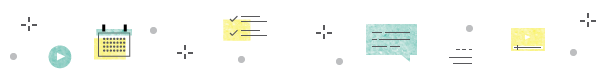 |
|||||||
Canvas Migration Updates |
|||||||
|
If you have yet to try Canvas, UBC’s new online Learning Management System, please feel free to drop by the Arts Learning Centre in Buchanan C105A or get in touch with the Arts ISIT Helpdesk to set up a time to learn more about Canvas and your options for transitioning from Connect. Faculty members who used Canvas during the fall term will notice the many new features now available on the system. If you use groups in your courses, you now have the option of allowing your students to self-enrol in groups that you create or allowing students to create their own Canvas study groups. UBC has also added the new Canvas Gradebook, and integrated additional learning tools—such as iPeer, UBC Blogs, and CoursEval. The full list of tool integrations that have been added to Canvas is posted on UBC’s Canvas website for instructors. Canvas training and support is available for both instructors who are new to Canvas and experienced users. A variety of workshops are being offered by Arts ISIT throughout Winter Term 2. Canvas was selected in June 2017 as the replacement for Connect (Blackboard Learn). As of August 2018, Connect will no longer be available for teaching courses at UBC. Visit about.canvas.ubc.ca to learn more about Canvas and UBC’s transition from Connect.
|
|||||||
| ↑Back to top | |||||||
Free Access to Top Hat & Learning Catalytics |
|||||||
|
We are happy to announce that you can continue to use mobile-friendly Classroom Response Systems (see our ISIT website CRS page) at no cost. We have renewed our pilot for Learning Catalytics until June 2018 and have and have contracted with Top Hat to provide these tools as part of the infrastructure of teaching and learning in the Faculty of Arts. These systems allow students to participate in classroom activities and discussions with their mobile phones, tablets, or laptops, while also providing you with real time information about student performance and understanding of course material. (The Faculty of Arts pilot for iClicker Cloud (REEF) ended in December 2017 and we will not continue to offer it.) To learn more about these tools, contact us at arts.helpdesk@ubc.ca or register for one of our many workshops:
|
|||||||
| ↑Back to top | |||||||
Arts ISIT Spring Workshops |
|||||||
|
Please don't struggle with new learning technologies on your own. The Arts Learning Center has regularly scheduled workshops that will guide you through almost any aspect of Canvas, from Canvas Essentials, Building Your Course and Assessments on Canvas to the Grading Tools: SpeedGrader and Gradebook. We also offer sessions on many other technologies that will help enrich your classroom experience, including Classroom Response Systems, such as the Top Hat platform which is free for use in Arts courses. Please visit our website for a full list of workshops: https://isitworkshops.arts.ubc.ca/. |
|||||||
| ↑Back to top | |||||||
Use CLAS for Multimedia Student Submissions |
|||||||
|
UBC’s own Collaborative Learning Annotation System (CLAS) is well known as an innovative platform for annotating and sharing videos. But did you know that it also works as a video and audio assignment submission portal? When students upload assignment submissions in CLAS, they have the option of sharing them with only the instructor or the rest of their class, while instructors are able to provide, pointed, specific feedback through private annotations. With the many features of CLAS, assignments can be set up to fit the requirements of any course. |
|||||||
| ↑Back to top | |||||||
New Grading Features on Crowdmark |
|||||||
|
Crowdmark, the mark-paper-exams-collaboratively-online software, is launching new Flexible Grading Features for January 2018, just in time for term 2 courses. These features promise to speed up your grading process, while offering increased feedback options. Here are some of these features you can look forward to:
For ideas on how to take advantage of Crowdmark features in your courses, please visit: https://isit.arts.ubc.ca/crowdmark/. |
|||||||
| ↑Back to top | |||||||
Canvas Course Showcase |
|||||||
|
Thank you to everyone that attended and helped make our Six Canvas Tools in 60 Minutes workshop a success! This unique session featured six Faculty of Arts instructors sharing with a full house how they facilitate student participation and engagement with Canvas tools, such as Peer Review, Discussions and SpeedGrader. If you were unable to make it to this workshop, you can still watch the full presentation at: https://isitworkshops.arts.ubc.ca/course-showcase-six-canvas-tools-in-60-minutes-december-5-2017/. Key Speakers: Dr. Silvia Bartolic Dr. Mark Turin Dr. Farah Shroff Dr. Luisa Canuto Jonathan Graves Dr. Xiaowen Xu Be sure to stay tuned for more Arts ISIT Instructor-led sessions coming this year. |
|||||||
| ↑Back to top | |||||||
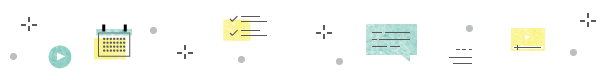 |
|||||||
Introducing Arts Student WebSpace (SWS) for ePortfolios |
|||||||
|
Arts ISIT is building a student digital portfolio (ePortfolio) tool from scratch. We want to give all Arts undergraduates a private personal web space to be used for collecting, curating, and presenting all that they produce in their curricular and extra-curricular activities. It will be student-owned and available for the student forever. It’s called the Arts Student WebSpace (or “SWS”, pronounced Swiss, for short; oh, and because the tool is neutral!) We’re already testing a beta and we will launch in September 2018. The SWS is a stripped-down Wordpress system that makes it easy to enter Learning Activities, including all the work produced in curricular activities, plus co- and extra-curricular experiences. These Activities are tagged with courses, skills, and extra-curriculars so viewers of the student’s SWS can click on filters to see sets of these Activities. And students can build custom collections of activities to present related activities, like a page on all Sustainability-related activities or all the things the student has done relating to a particular country. See a live example at kimtang.ubcarts.ca. Given the technologies available to us, as well as students’ own expectations and expertise with digital tools, we believe that an ePortfolio digital record will be something that is increasingly expected and demanded by students and employers. So we’re just trying to stay ahead of the curve. If you want to know more, or use it for student work in your course, please get in touch with Arts ISIT Director Fred Cutler (fred.cutler@ubc.ca). |
|||||||
| ↑Back to top | |||||||
Issues with the Library Online Course Reserves (LOCR) in Canvas |
|||||||
|
To address current concerns with Library Online Course Reserve System (LOCR), UBC Library has sent out the following announcement: In the transition from Connect to Canvas there have been some ongoing issues involving LOCR. The issues include:
If the issues above have affected your course(s) in Canvas, please contact your branch course reserve unit (http://services.library.ubc.ca/borrowing-services/using-course-reserves/) or the Library’s Permission Office (permissions.office@ubc.ca) and they will assist in resolving them. Please note that LOCR reserve items that were submitted after December 21st, 2017 should be available within the normal processing time frames. |
|||||||
| ↑Back to top | |||||||
UBC Survey Platform Migration to Qualtrics |
|||||||
|
Qualtrics the easy-to-use, top-tier survey platform, has been selected as UBC’s new university-wide survey tool, replacing FluidSurveys as of February 26, 2018. Please note that, those who already have Arts Qualtrics accounts should continue using these and should disregard any communication from UBC IT encouraging you to create new Qualtrics accounts. We will be sending a survey out to Arts Qualtrics users in January so that we can accurately migrate your accounts to the university-wide instance. This migration will likely take place in February. New Qualtrics users who would like to start using the platform for the first time, should create their accounts at: https://ubc.qualtrics.com. For more information on Qualtrics, please visit https://isit.arts.ubc.ca/qualtrics/ or contact us at: arts.helpdesk@ubc.ca. For Qualtrics training, visit: |
|||||||
| ↑Back to top | |||||||
New Canvas Blueprints/Templates Now Available |
|||||||
|
Arts ISIT now has new Canvas Blueprints/Templates available. These can help create a common look and feel across Canvas courses in your departments or they can offer fresh ideas on course delivery options. Most importantly, these templates are simple and fast to implement. Please contact us at arts.helpdesk@ubc.ca to discuss what our Canvas Blueprints can make possible in your courses.
|
|||||||
| ↑Back to top | |||||||
PAT - Staff Personnel Absence Tracker |
|||||||
|
|
|||||||
| ↑Back to top | |||||||
| Visit the Arts ISIT website | |||||||
|
Copyright 2018, All rights reserved.
You are subscribed to the UBC Arts Faculty Mailing List Arts Instructional Support & Information Technology
1866 Main Mall - Buchanan C113
Vancouver, BC Canada V6T 1Z1
|
 |
||||||
| unsubscribe | view in browser | |||||||
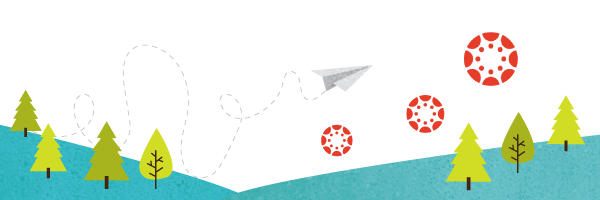


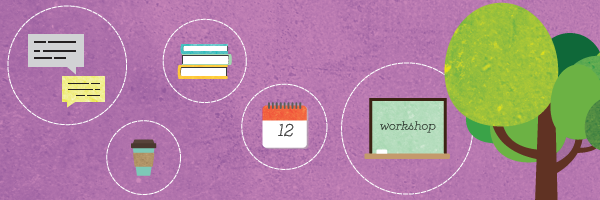
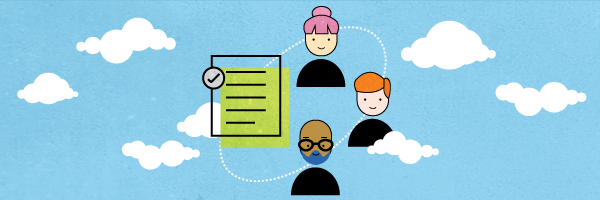



 For keeping track of vacation days and sick leave in your unit, you really should consider using Personnel Absence Tracker (PAT), UBC’s staff attendance management system. With PAT, communication of attendance, record keeping and promoting workplace wellness all become easier and more efficient. For more information, please visit
For keeping track of vacation days and sick leave in your unit, you really should consider using Personnel Absence Tracker (PAT), UBC’s staff attendance management system. With PAT, communication of attendance, record keeping and promoting workplace wellness all become easier and more efficient. For more information, please visit